There are a few question I get in my instagram DM’s that I answer pretty much on the daily and they have also been a popular topic of discussion at my bootcamps too! so I thought, why not share the exact recipe I use to edit all my iphone images, create killer instagram stories and keep an overall cohesive style with my community on the blog!? Today I am excited to share three simple apps that I love them! Who is ready?
Let’s break them down shall we…here are the go-to’s!
1. unfold
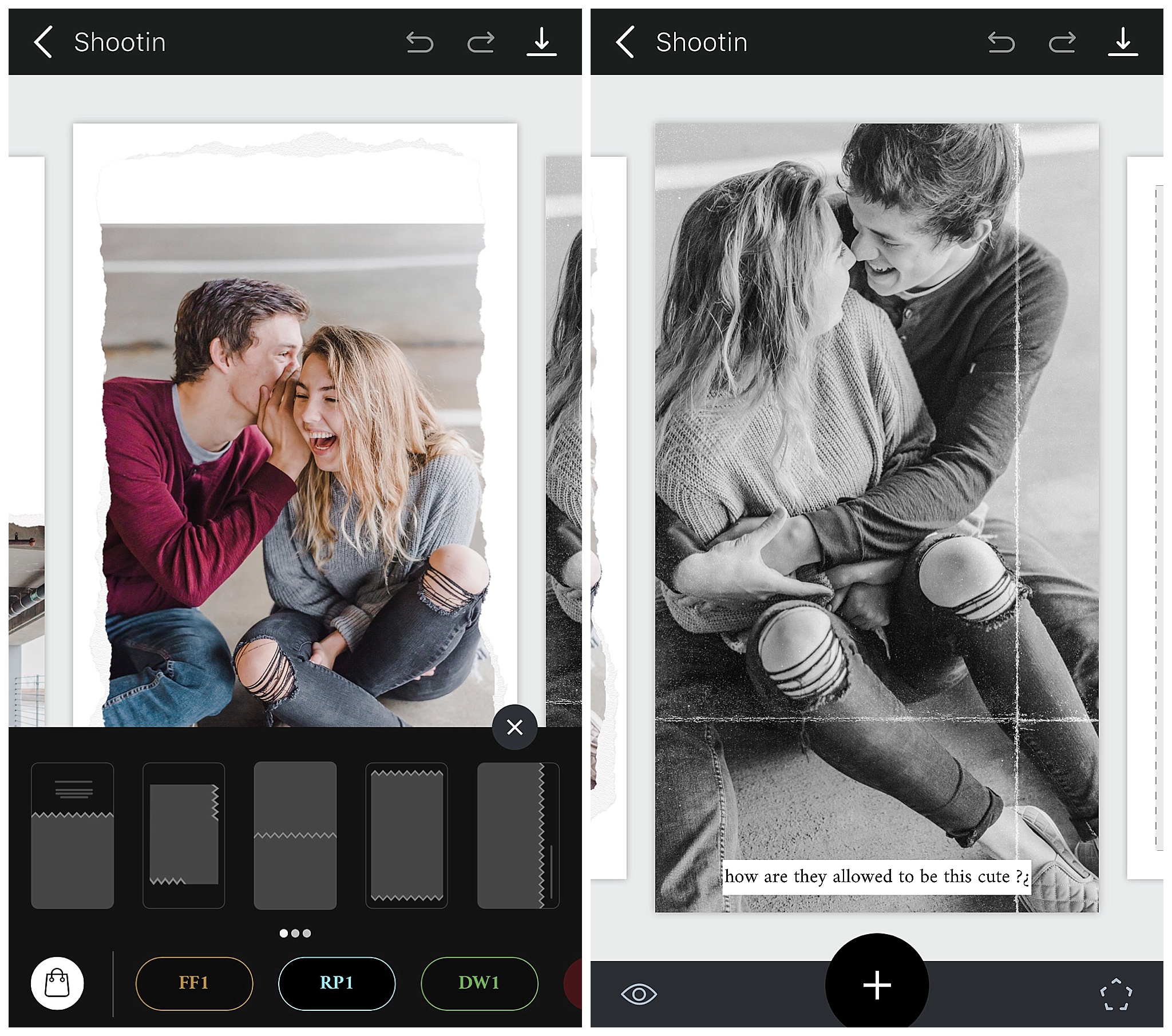 first up is unfold! this is by far the one I get the most questions on!! Unfold is ALL THINGS Insta story. you’ve probably seen your friend post a story using one of these fun templates and thought “ok, WHAT app IS THAT?!”
first up is unfold! this is by far the one I get the most questions on!! Unfold is ALL THINGS Insta story. you’ve probably seen your friend post a story using one of these fun templates and thought “ok, WHAT app IS THAT?!”
oh, I was right there with you! Once I learned about unfold I was hooked. Unfold helps to curate your stories in a way that reflects your style and adds a little something-something that sets photos/ videos apart, with their wide selection of modern templates! I personally LOVE this app so much. I think for photographers it has totally changed the game to share sneak peeks from our latest shoots in a flattering & fun layout!
2. VSCO
VSCOcam oh how I love thee! no seriously, I have had this app since the rock ages of early instagram back in 2013. That is a long time for an app to consistently stay in the line-up on your smart phone. It’s that good.
You can buy different presets but I have been using the same free preset since day one. Just a splash of A6, exposure raised, and contrast bumped! this is an easy edit for a light + vibrant bump to your iphone images!
This second favorite mention is sort of my “secret sauce.” Right next to Unfold is my second most frequently asked question regarding my instagram stories…which is “DSCO” a fun slow-motion artsy feature through the VSCO app — it’s sort of like their version of a boomerang but better! If you have followed me on instagram for a second you know I am always sharing my days through this feature, it is sort of my fav!
3. Lightroom Mobile
Last but not least, LR Mobile! if you are a photographer who uses lightroom on your desktop you have got to download the mobile version! This app is like the icing on the cake in my iphone editing workflow because it allows me to edit my phone photos in a way that is consistent with my professional camera images — which is key to having a cohesive instagram feed that flows!
If you found this post helpful, do me a favor and share it with a friend! I can’t wait to see you transforming your instagram game! cheers to that & making your instagram feed fun!!!
Xoxo,
Hannah
You may also like:
“Hans Favs | Holiday Gift Guide“
“Charleston SC, travel diaries“

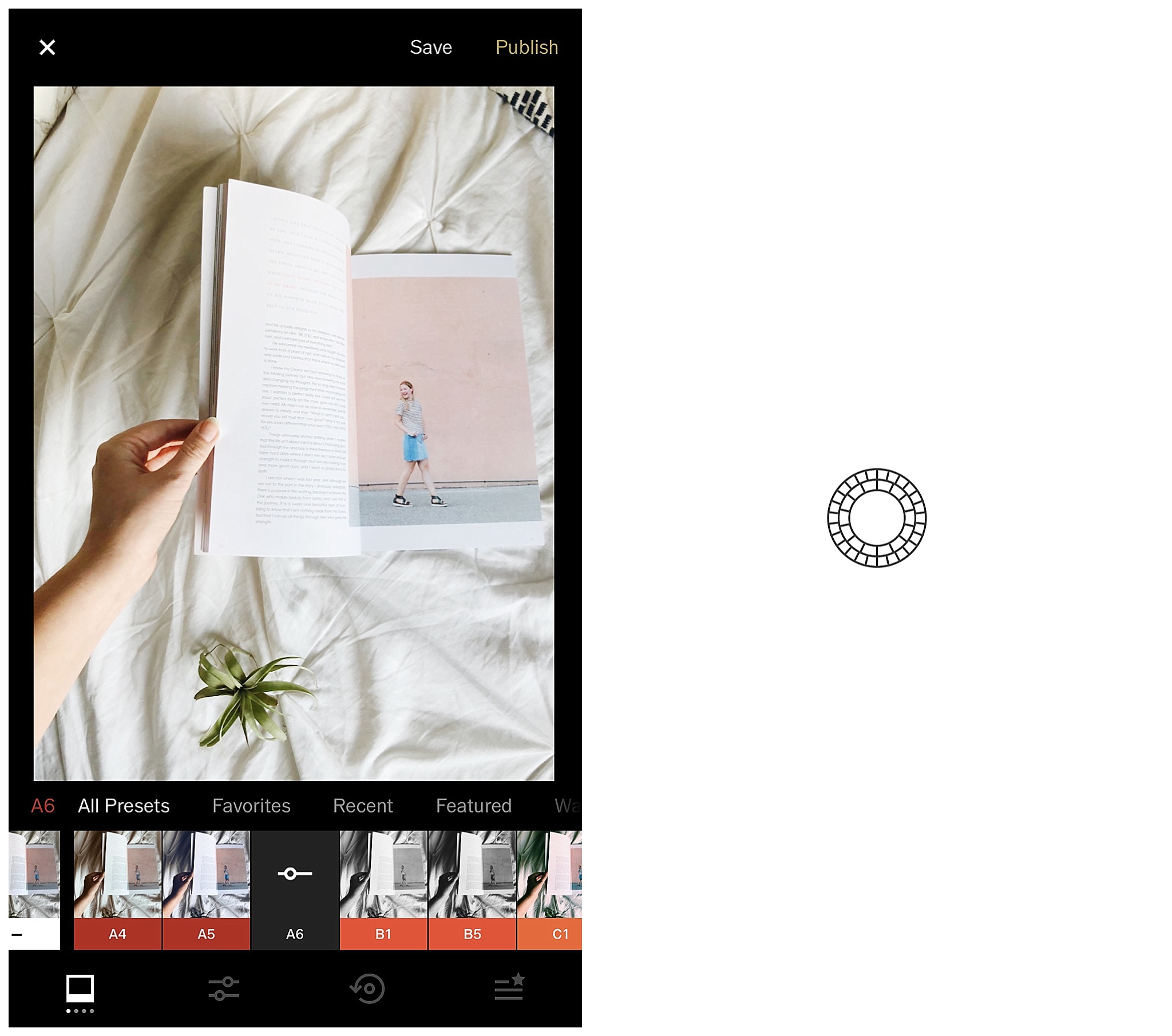
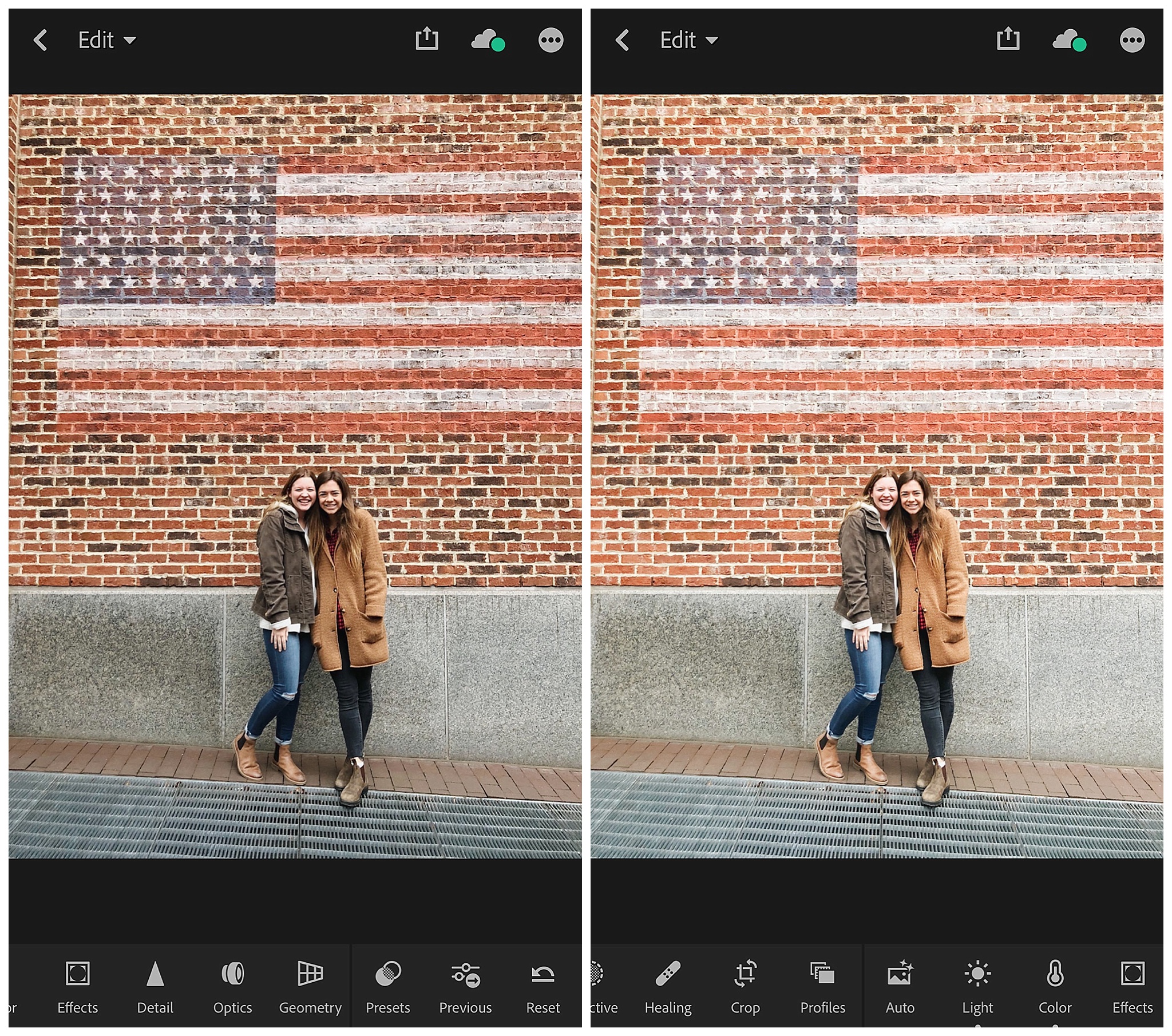
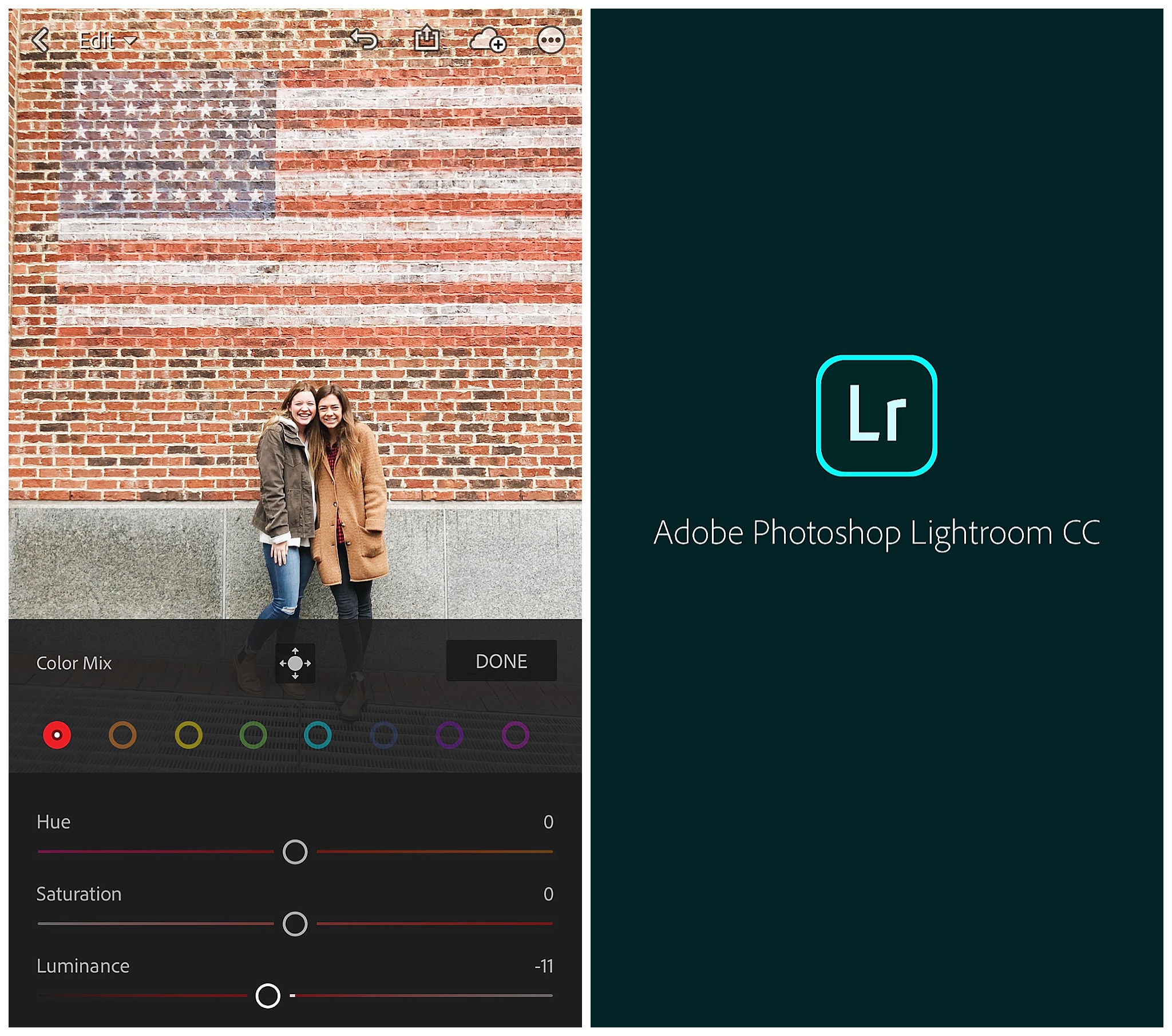

+ Comments